What is cross-browser testing?
Cross-browser testing revolves around analyzing and comparing how your website behaves on different Internet browser environments Whether it’s Mozilla Firefox, Google Chrome, Safari, Opera, or Microsoft Edge to name just a few, you need to make sure that your website runs smoothly on all of these platforms, without any bugs or functionality issues.
This is pretty much the basic cross browser testing definition, it’s a non-functional but complex testing process that will ensure optimal user experience, regardless of the browser your customers use.
At the beginning, cross-browser testing was done manually by actually installing as many browsers as possible on computers and navigating the website to see check if everything runs smoothly. Nowadays, things are a lot simpler thanks to cross-browser testing tools and applications.
Comparium is one of the popular cross-browser testing tools at the moment, offering a wide list of services and functionalities, without the need to install new software on your computer.
Why is it important to test browser compatibility?
Creating your own website can be one of the most interesting moments in your career as an entrepreneur. You’ve worked hard to see it ready, and now you're looking forward to getting it launched so that potential customers can reach your business.
Performing final checks is probably not an aspect that seems very important at this point in time, but if you want to have the best chance of success, you should take a few more hours to conduct a final review of your site. Verify that it meets certain basic requirements.
No one wants to create a website that only works on Chrome, or that looks and acts completely different on other browsers. This is why it’s essential to learn how to do cross browser testing properly.
Chrome may be the most popular internet browser right now. However, there are millions of users out there that prefer other solutions, and even some that use old versions of Internet Explorer. It’s vital that you make sure your website runs properly on all browsers so you can reach more people.

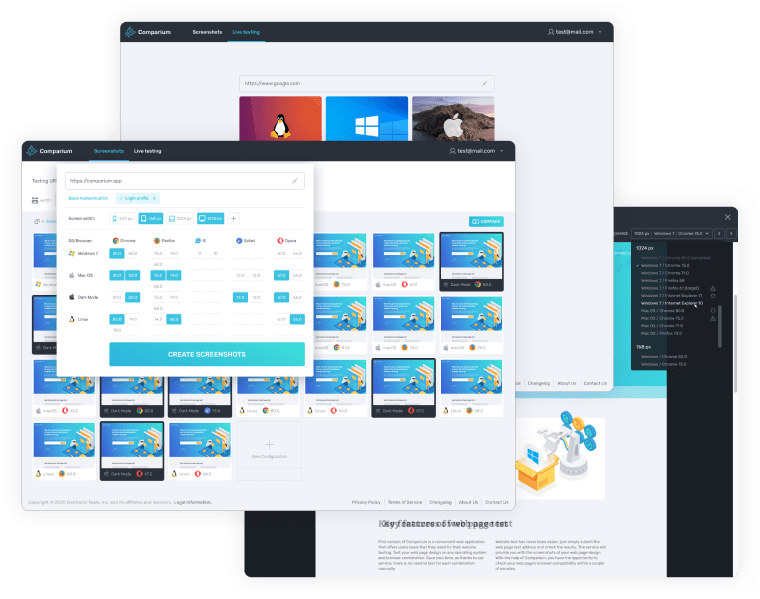



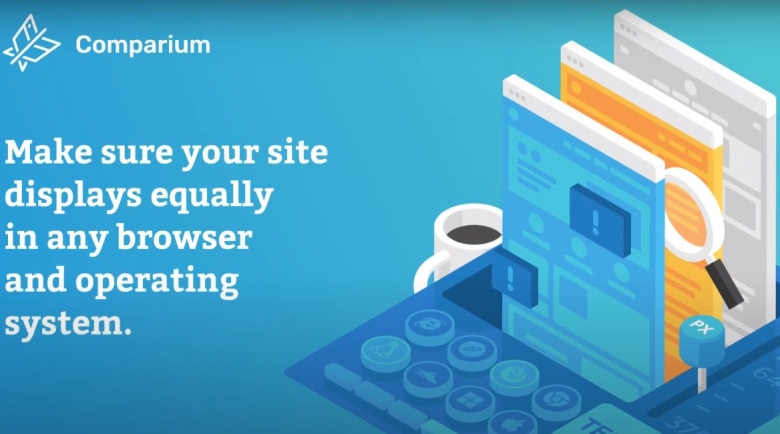
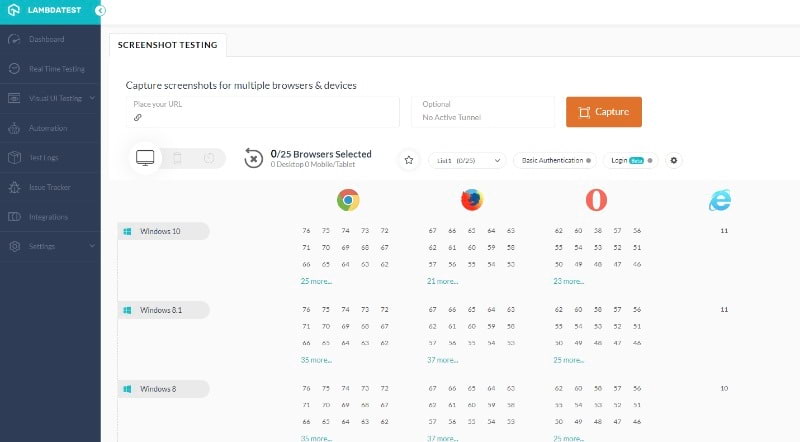
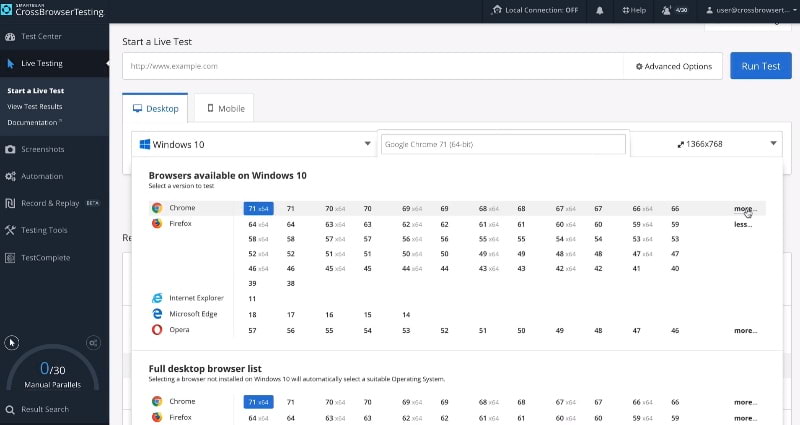


Just create your account and use tools for free